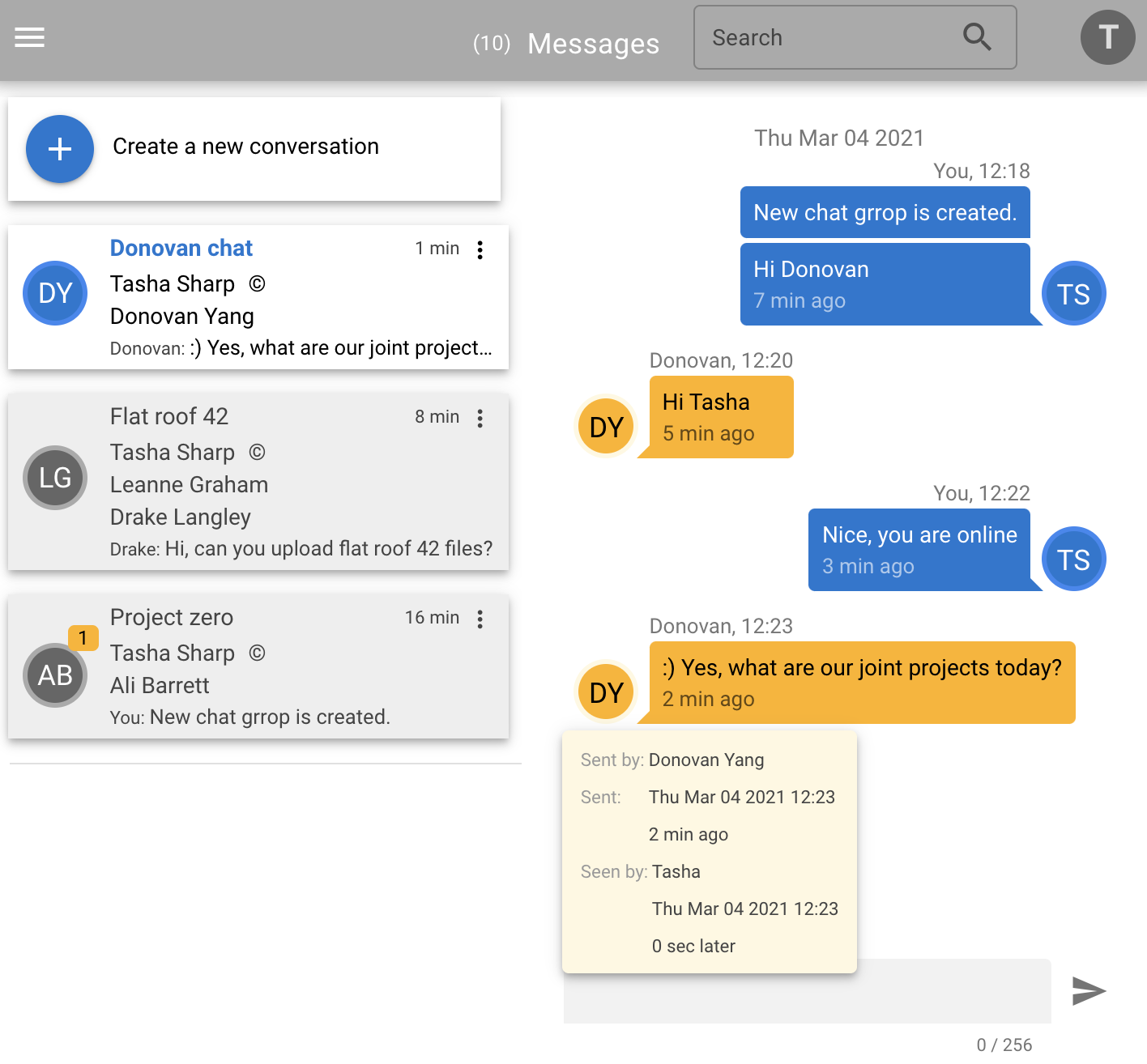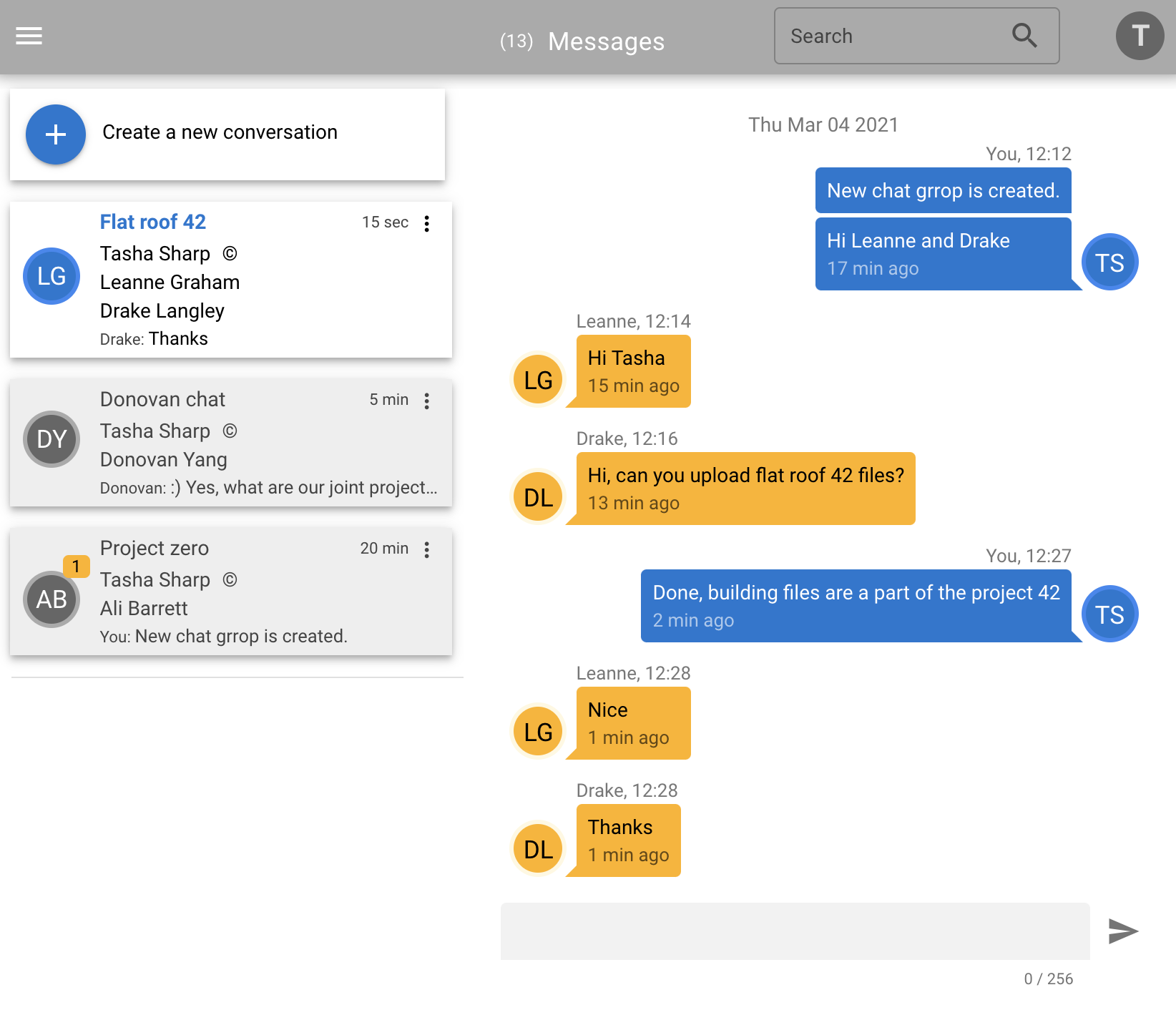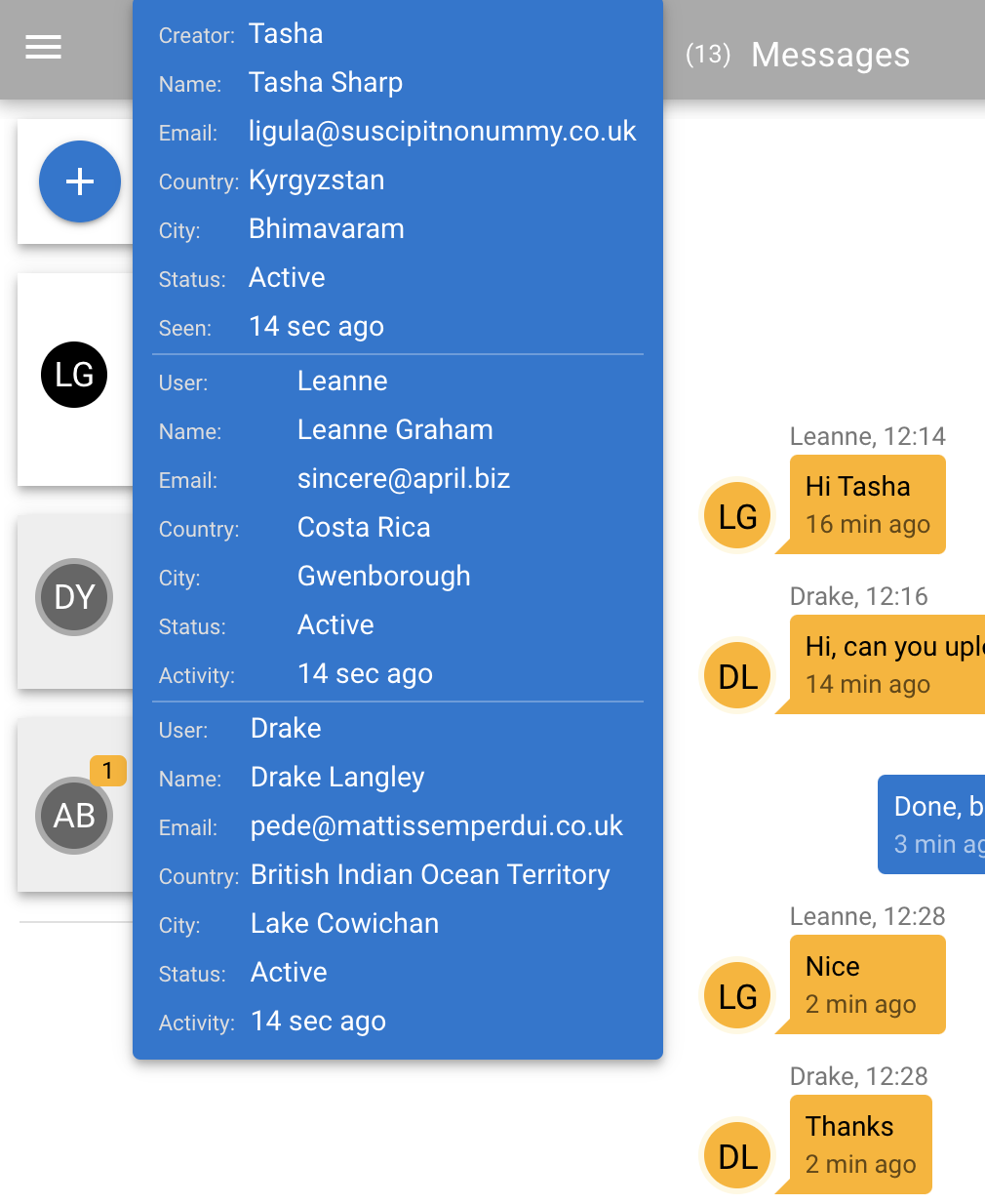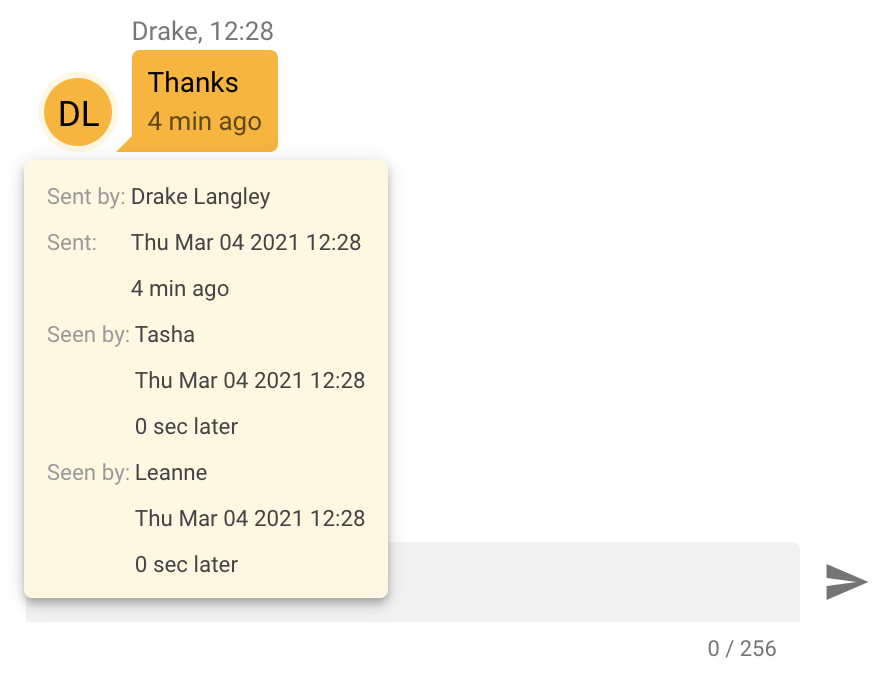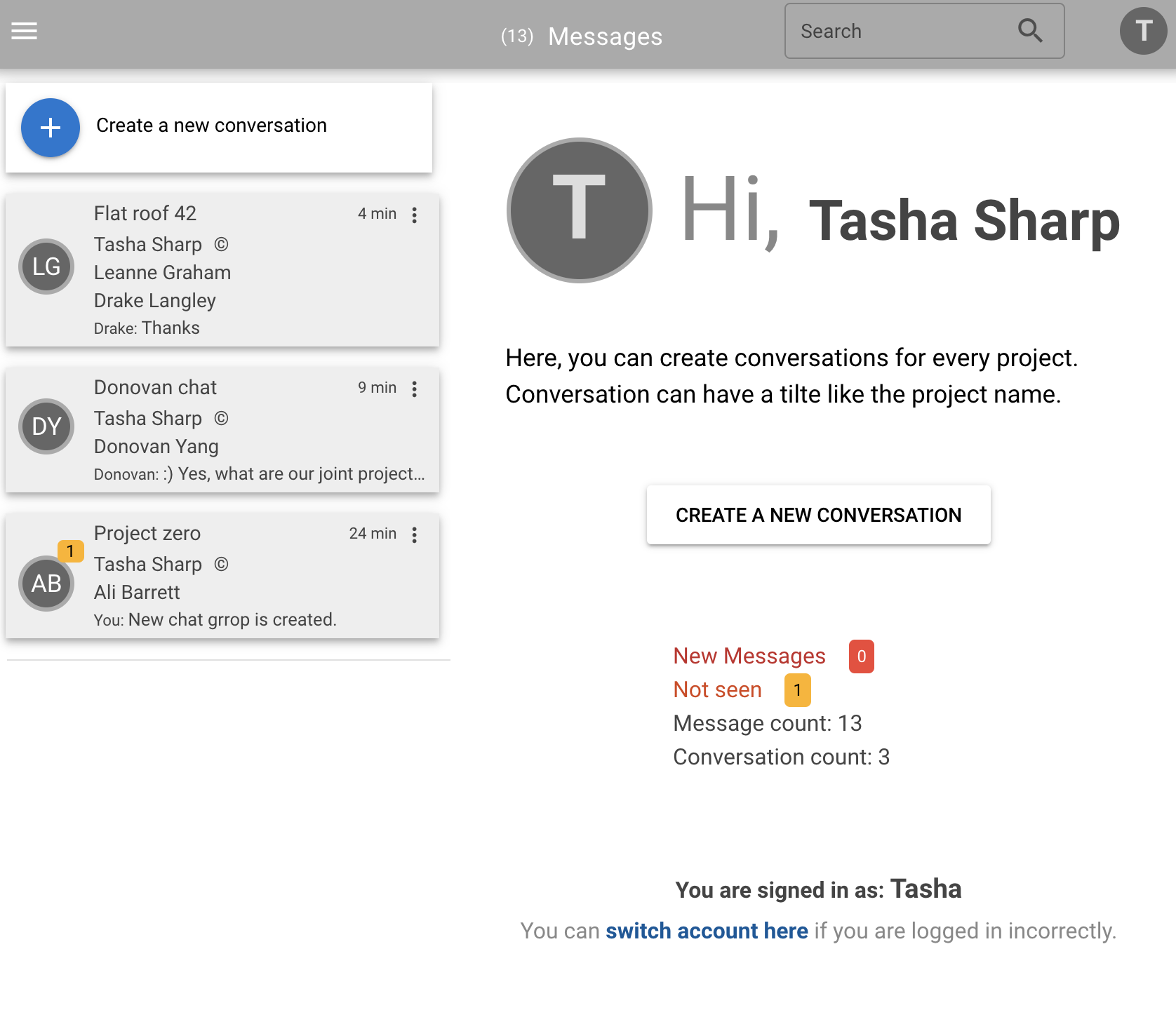Collaboration
Enabling team work in CAD projects is provided by:
Notification works by using Email Send services, Live Query and Push Notification for mobile apps.
Notifications are used for:
- Authentication confirmation
- New project file or a project update
- New message or a message update